
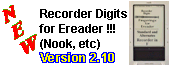
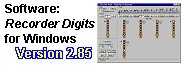
Links

|
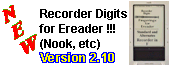
|
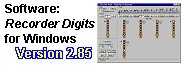
|
SiteMap
Links |
Other InfoMy review of the Manfrotto 293 telephoto lens support bracket can be seen here Music Notation SoftwareMuseScoreMuseScore is an open source, free music notation program. It has excellent music notation capabilities, and can produce very nice score printouts. It can load, save, edit and play MIDI files. Like Melody Assistant (below), instead of using your PC's sound card to produce the musical instrument sounds, it instead uses a "sound database" of sampled sounds (MuseScore can even use different sound databases, downloadable from its website). Therefore, you can use MuseScore on a PC that does not have a good sound card and still get excellent results when playing a music notation file. Also, like Melody Assistant, it can export to MP3 or WAV file format. I find its notation interface to be much easier to use than Melody Assistant (although not any easier than Noteworthy, also below), so it is very good for entering music notation from scratch. You can define your own computer keyboard shortcuts for note entry, so you could probably make its note entry very much like Noteworthy (which I liked the best for note entry). One feature of interest to early music fans is that you can enter music without bar lines. There seem to be several ways to do this - for example, you can hide barline(s) and also create custom barlines, etc. I haven't tried all the options, but it seems very flexible. Because it's free, it seems to have become the favorite inexpensive music notation software since I last looked at these programs about 10 years ago. A tip for recorder players - I found that the default sound file makes the "recorder" instrument sound out of tune on a lot of music. For example, if you have say a sonata for alto and continuo, the recorder will sound out of tune vs the keyboard and cello instruments. It almost seems that they sampled a recorder that hadn't been warmed up properly, or was just not in tune. A fix for this problem is installing a different sound file (called a "soundfont"), by downloading the "GeneralUser GS" file - the first listed in the GM Soundfonts found here. The same page tells you how to install the soundfont and how to use it. Once I did that, the recorder sounds in tune.Music Notation SoftwareMelody AssistantMelody Assistant is also an excellent deal. It has most of the same abilities as MuseScore, although it is not as easy to use as MuseScore, in my opinion. Although its price has gone up since I last bought it, it is still very inexpensive, and really does have free lifetime upgrades (I recently upgraded it after many years of not using it). You should check out all the specs and compare it versus MuseScore. Meolody Assistant is shareware, so you can try before you buy. There is a more powerful version called Harmony Assistant, plus several other products. Music Notation SoftwareNoteWorthy ComposerThere are many music notation software products available. One of my favorites is called NoteWorthy Composer. What separates NoteWorthy from the crowd for me is that the entry of notes is so easy.Most products require you to enter notes with the mouse, which can be very tedious and slow, no matter how adroit you are at mousing. NoteWorthy allows you to use the keyboard (i.e. the computer keyboard - using a midi musical keyboard is another topic all together), using a unique, easy to learn set of keys. Unlike other programs that allow keyboard entry by trying to simulate a piano keyboard with the computer keyboard (e.g. the "a" key is the note C, the "w" key is the note C#, etc), NoteWorthy uses a much more intuitive system. For example, 1=whole-note, 2=half-note, etc, the ENTER key enters a note, the space bar enters a rest, the arrow keys position the cursor on the correct line of the staff, etc. Using this keyboard arrangement, you quickly learn to enter music very rapidly. Creating music-minus-one practice pieces becomes quite easy. NoteWorthy has other nice features, of course, with full midi support, good printing facilities, etc. One feature of interest to early music fans is that you can enter music without bar lines (which I have done myself), although I did find that to print such music you need to at least have a bar line at the end of each staff (which is not really noticeable). And it is very inexpensive. Check it out with the link above. |