
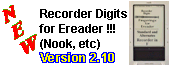
SiteMap
Links

|
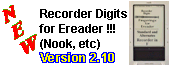
|
Miscellaneous
SiteMap Links |
|
|
Recorder Digits for Windows |
|
| RcDigits Home | What's New | Features | Reports | Normal Trills | Turned Trills | Beginners | Beginner2 - Ken Wollitz Advice | Downloads |
HomeLatest Version: 2.85 |
12/21/07 - It's here! - Recorder Digits, version 2.85!The new version contains a significant improvement called "Quickload" buttons (see the screen snapshot below). These more fully integrate the "external files" delivered with the program into the functionality of the program.For example, to see Beginner information, just click the Beginner button. You used to have to go to the File menu and load the correct external file (learn.txt) in order to access this info. There is also new Help which is Vista/7/8-ready. And enhancements for folks who want to create fingerings for historic recorders that aren't standard F or C recorders (e.g. set up a G recorder with a scale starting at G). See What's New for a full description.
Recorder Digits is a Windows 9x/NT/ME/2000/XP/Vista/7/8 program that displays recorder fingerings for alto, soprano/tenor, and bass recorders. By default, the program displays all standard and alternate fingerings. It can also display trills, turned trills, and two different varieties of advice for beginners. It can produce text and word-processor-format (RTF) reports showing the fingerings (with recorder pictures on the RTF report). The program has a powerful recorder-description language which can be used to change the program's display. This is done via external files which are then loaded into the program. There is extensive documentation for this language in the included Help files. Recorder Digits comes supplied with 4 external files, one showing normal trills for all notes, another showing turned trills for all notes, and another 2 intended for beginners - Beginner and Beginner2. These files are easily loaded using special entries on the File menu, and new with version 2.85, via the Quickload buttons. Recorder Digits is freeware, meaning that you can download it and use it for free.
Here is an annotated snapshot of the normal Recorder Digits screen (click the image for a full-sized view):
By selecting 1) the Recorder type, 2) the octave, and 3) the note, you will get a display of the standard and alternate fingerings for that note. If a particular alternate fingering is usually used for a trill, the trilling fingers are shown in red. You can switch to other types of fingering information by using the Quickload Buttons.
Display Trill Fingers Checkbox
Recorder Display
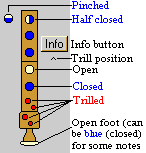
Trill Position Indicator
Info Buttons
Downloads, Installation, and UninstallationThis information can be found on the Downloads page.
|